ps_3dPlotRotate
ps_3dPlotRotate.RdCreate 3-dimensional data plot(s) that can be rotated
Usage
ps_3dPlotRotate(
doc = "ps_3dPlotRotate",
data,
GroupVar,
Groups,
AnalyticVars,
Selections,
ByGroup = FALSE,
ptSize = 5,
Colors = c("red", "black", "blue", "green", "purple"),
folder = " ",
dsFile
)Arguments
- doc
A string documenting usage written to the list return, default is the function name
- data
A data frame containing the data to be analyzed
- GroupVar
The name for variable defining grouping; a group variable must be specified
- Groups
A vector of values of group variable for which plots are to be done; "All": use all groups;" ": no grouping
- AnalyticVars
A vector of names (character values) of analytic results
- Selections
A vector of length 3, or a matrix or data frame with 3 columns, with combinations to be plotted
- ByGroup
Logical. If TRUE, show scatterplot for each group for each selection of 3 variables; default is FALSE
- ptSize
The size of plotted points, default is 5 (a larger value gives larger points)
- Colors
A vector with the color(s) of plotted points; default is a vector red, black, blue, green, purple
- folder
The folder to which one or more files with images will be saved; default is " " (no files saved)
- dsFile
The complete path to a file in folder to which each image will be saved; if folder is not " ", this must be a valid path and file name (ends in .pdf for current function)
Value
A list with the following components:
usage A string with the contents of the argument doc, the date run, the version of R used
dataUsed The contents of the argument data restricted to the groups used
dataNA: A data frame with observations containing a least one missing value for an analysis variable, NA if no missing values
params A list with the values of the grouping, logical, numerical, and Color arguments
analyticVars A vector with the value of the argument AnalyticVars
selections A vector or matrix with the value of the argument Selections
location The value of the argument folder
Details: See the vignette for details on the use of colors. The rotated 3d plot can be saved to a file located at dsFile. The code saves a file as a pdf; see the documentation for the function rgl.postscript() for changing the format to postscript, eps, tex, or others. Point sizes may appear much larger in a saved file than on the monitor.
Examples
data(ObsidianSources)
analyticVars<-c("Rb","Sr","Y","Zr","Nb")
plot_3d_rotate<-ps_3dPlotRotate(data=ObsidianSources, GroupVar="Code", Groups=c("A","B"),
AnalyticVars = analyticVars, Selections=analyticVars[1:3],ByGroup=TRUE)
 # two plots
data(ObsidianSources)
analyticVars<-c("Rb","Sr","Y","Zr","Nb")
plot_3d_rotate<-ps_3dPlotRotate(data=ObsidianSources, GroupVar="Code", Groups=c("A","B"),
AnalyticVars = analyticVars,
Selections=rbind(analyticVars[1:3],analyticVars[2:4]))
# two plots
data(ObsidianSources)
analyticVars<-c("Rb","Sr","Y","Zr","Nb")
plot_3d_rotate<-ps_3dPlotRotate(data=ObsidianSources, GroupVar="Code", Groups=c("A","B"),
AnalyticVars = analyticVars,
Selections=rbind(analyticVars[1:3],analyticVars[2:4]))